
From Manual e-Mail to Process: How to use SaaS CRM to automate your work
Picture this: you're sipping your morning coffee, and your inbox is already overflowing with emails. Sound familiar? Now, imagine if those emails could magically sort themselves, respond to inquiries, and even nurture leads and new customers while you focus on the bigger picture.
Welcome to the world of SaaS CRM automation, where businesses are transformed by the automations. With the right tools, you can enhance customer relationships and streamline processes, making your business more efficient and effective.
But how do you get started with business automation? And more importantly, how do you ensure that your automation efforts lead to real growth?
01. Identify your customer's key touchpoints

At its core, email marketing automation is all about using software to automate repetitive tasks. Start by identifying the key touchpoints in your customer journey where automation can make a difference.
Whether it's welcoming new subscribers, nurturing leads, or re-engaging inactive customers, each step can be optimized with the right tools. What can be optimized?
Welcome Email Sequences: When someone signs up, they automatically receive a series of emails that introduce your brand.
Abandoned Cart Reminders: For e-commerce, if a customer leaves items in their cart without purchasing, an automated email can remind them to complete the checkout process.
Post-Purchase Follow-Ups: After a purchase, automated emails can thank customers, request feedback, or suggest related products.
New Feature Emails: These emails send notification about important features, introduced to your offer.
Re-engagement Campaigns: Target subscribers who haven’t interacted in a while with automated emails designed to win them back.
Personalized Recommendations: Use customer data to send tailored product or content suggestions, enhancing the user experience and increasing engagement.
Event Invitations: Send automated invitations to webinars, workshops, or live events, encouraging participation and fostering community engagement.
Milestone Celebrations: Recognize customer anniversaries or birthdays with special offers or personalized messages to strengthen customer relationships.
02. Define email templates for each step

Here are some simple templates to start with:
Welcome Email:
Welcome to [Brand Name]!
Hi [Name], thank you for joining us! We're excited to have you. Here's what you can expect from us..Abandoned Cart Reminders:
Don't Forget Your Items!
Hi [Name], you left some items in your cart. Complete your purchase now and enjoy [discount/offers]!Post-Purchase Follow-Ups:
Thank You for Your Purchase!
Hi [Name], we hope you love your new [Product]. We'd love to hear your feedback!New Feature Emails:
Check Out Our New Feature!
Hi [Name], we're thrilled to introduce [Feature]. Here's how it can benefit you...Re-engagement Campaigns:
We Miss You!
Body: Hi [Name], it's been a while! Here's a special offer just for you to come back...Personalized Recommendations:
Recommended Just for You!
Body: Hi [Name], based on your interests, we think you'll love these products...Event Invitations:
You're Invited to [Event]!
Hi [Name], join us for [Event] on [Date]. Click here to RSVP!Milestone Celebrations:
Subject: Happy Anniversary, [Name]!
Hi [Name], thank you for being with us for [X] years! Enjoy this special offer...
03. Define sequences and the right time
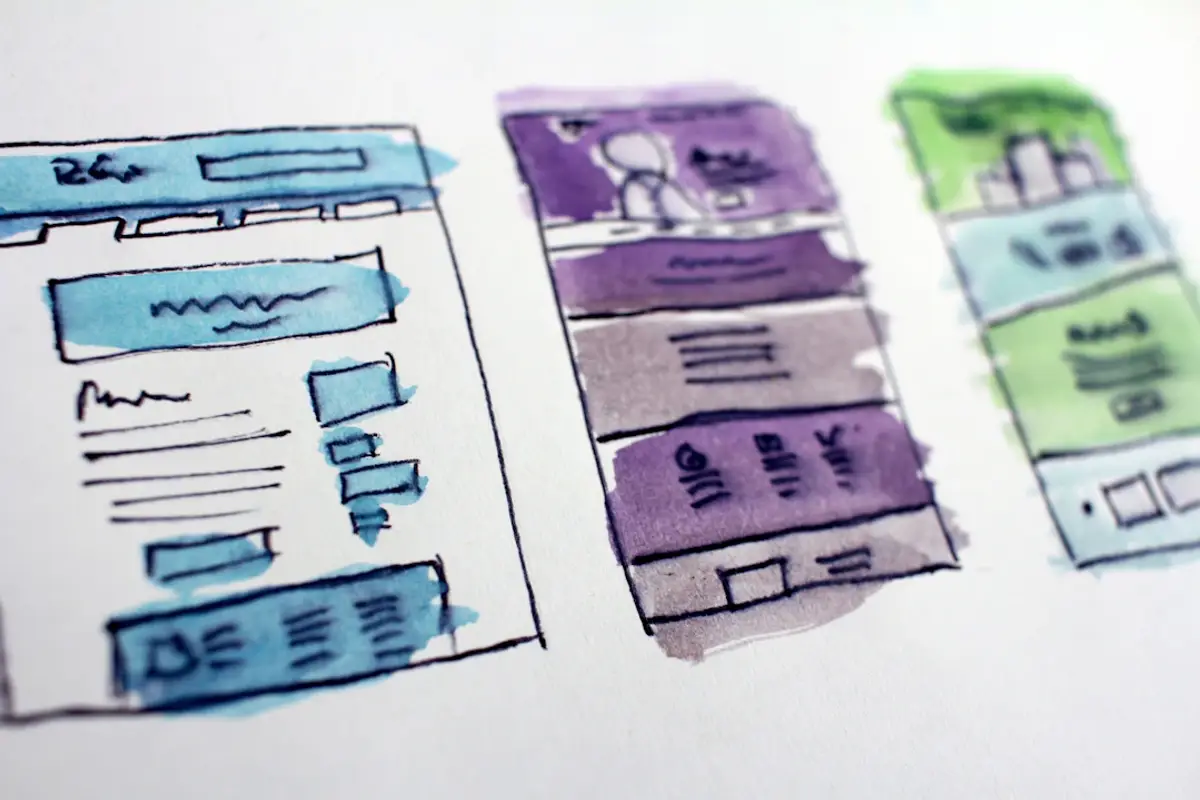
When setting up email sequences and timelines, it's crucial to consider the customer journey and the specific touchpoints where communication can enhance the experience. Here are some guidelines based on the examples provided:
Welcome Email: Send immediately after a user signs up to make a positive first impression and set expectations.
Abandoned Cart Reminders: Trigger these emails within 24 hours of cart abandonment to encourage completion of the purchase.
Post-Purchase Follow-Ups: Dispatch a thank-you email shortly after purchase, followed by a feedback request a few days later.
New Feature Emails: Announce new features as soon as they are available, ensuring users are informed and can benefit immediately.
Re-engagement Campaigns: Target users who have been inactive for a set period, such as 30 or 60 days, with personalized offers to reignite interest.
Personalized Recommendations: Regularly analyze user behavior and send tailored product suggestions at intervals that align with their shopping habits.
Event Invitations: Send invitations well in advance of the event date, with follow-up reminders as the event approaches.
Milestone Celebrations: Recognize anniversaries or significant milestones with timely emails that express appreciation and offer exclusive deals.
04. Segmenting Messages and Plan Sequences
Next, it's time to segment your audience. Just like you wouldn't serve the same dish to everyone at your party, you shouldn't send the same email to all your customers. This is where email segmentation strategies come into play, ensuring your emails hit the right note every time.
Identify Key Segments
Start by analyzing your customer base to identify distinct segments. These could be based on demographics, purchase history, browsing behavior, or engagement levels.
Set Clear Objectives for Each Sequence
Define what you want to achieve with each email sequence. Whether it's driving sales, increasing engagement, or building brand loyalty, having clear goals will guide your content and timing.
Plan email sequences for each segment
Start by identifying key segments within your customer base, such as new subscribers, frequent buyers, or inactive users. Tailor your email content to address the specific needs and interests of each group.
For instance, new subscribers might benefit from a welcome series that introduces your brand and offers a special discount:
Segment | Email Sequence |
|---|---|
New Subscribers | Welcome email -> Offer Highlights -> Product Benefits -> Discount Offer -> New items/features |
Cart Abandoners | Reminder Email -> Urgency Email -> Discount Offer -> New items/features |
Inactive Users | Survey Request -> Final Reminder |
Test and Optimize
Regularly test different elements of your email sequences, such as subject lines, send times, and content formats. Use the insights gained to optimize future campaigns for better results.
05. Key statistics - Open Rates / CTR / Conversions
Using statistics to guide your email marketing strategy is essential for targeting your audience effectively and driving engagement. Here’s an in-depth look at the results you might expect.
What are the email Open Rates?
On average, email campaigns see open rates ranging from 15% to 25%. However, campaigns that utilize segmentation and personalized messaging can experience increases of up to 50% in open rates. For instance, a welcome series for new subscribers might achieve initial open rates in the 30–40% range.
What Click-Through Rates (CTR) should I expect?
Typical CTRs fall between 2% to 5%. Targeted emails, especially those tailored for frequent buyers or re-engagement campaigns for inactive users often perform significantly better, sometimes nearly doubling the CTR compared to non-segmented emails.
What Conversion Rate is right for SaaS?
Conversion rates are generally lower, usually around 1% to 3%, even modest increases can lead to substantial revenue improvements. Personalized emails have been reported to yield much higher transaction rates.
How About Return on Investment (ROI)?
For every $1 you invest, you typically earn around $42 back, so 42:1 return on investment. This high ROI makes email one of the most cost-effective channels in digital marketing. For example, studies by the Data & Marketing Association have consistently shown similar results.
06. Measure your SaaS success
Using statistical analysis to continuously monitor metrics like open rates, CTR, and conversion rates allows to better refine your campaigns and results.
By identifying key segments within your customer base and tailoring your content accordingly, you not only improve engagement metrics like open and click-through rates but also drive higher conversion rates and ROI.
Good luck!